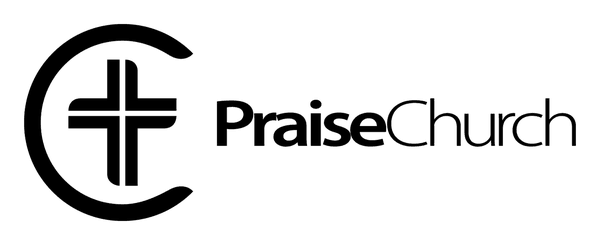Find out what's happening and get signed up for events using our digital bulletin!
Want to have keep the church bulletin on your cell phones home screen?
Here's how...
APPLE INSTRUCTIONS:
1) Open the bulletin on your phone.
2) Tap the share button (square with an upward pointing arrow) on your iPhone and tap “add to home screen.”
3) You'll be able to enter a name for the shortcut.
4) Finally, tap “add” and it will appear on your home screen.
ANDROID INSTRUCTIONS:
1. Open the bulletin on your phone.
2. Tap the menu icon (3 dots in upper right-hand corner) and tap "add to home screen."
3. You'll be able to enter a name for the shortcut and then Chrome will add it to your home screen.